| 일 | 월 | 화 | 수 | 목 | 금 | 토 |
|---|---|---|---|---|---|---|
| 1 | 2 | 3 | 4 | 5 | 6 | 7 |
| 8 | 9 | 10 | 11 | 12 | 13 | 14 |
| 15 | 16 | 17 | 18 | 19 | 20 | 21 |
| 22 | 23 | 24 | 25 | 26 | 27 | 28 |
- android 효과음
- roundcube
- xe
- php 취약점
- 안드로이드 gcm
- Android
- html5
- 안드로이드
- soundpool
- not working
- C#
- 폼메일
- 우분투
- C# IO
- php 시큐어코딩
- javascript
- mysql
- curl
- 안드로이드 푸시
- 자바스크립트
- dovecot
- WebView
- Mail Server
- 설치
- 안드로이드 푸쉬
- FCM
- PHP
- UML
- 자동 생성
- chart.js
- Today
- Total
그러냐
Android Studio 에서 Gradle Sync 시 오류 대처 방법 본문
과거 Android Studio 2.2 혹은 이전 버전대에서 작업하던 소스를 최신 3.0.1 버전에서 작업시에 오류가 발생하는데 이에 대한 대처 방법을 알아보죠.
소스를 로딩하는 과정에서 Gradle Sync 시 하단에 발생된 오류입니다.
Error:Unsupported method: BaseConfig.getApplicationIdSuffix().
The version of Gradle you connect to does not support that method.
To resolve the problem you can change/upgrade the target version of Gradle you connect to.
Alternatively, you can ignore this exception and read other information from the model.
이와 같은 오류가 발생시에는
Project 단위에 build.gradle 파일을 열어보면
dependencies {
classpath 'com.android.tools.build:gradle:1.2.3'
}
이런식으로 gradle 버전이 나와있는데 3.0.1 로 변경합니다.
이렇게 해서 재빌드를 하면 또다시 오류가 하나 뜹니다.
Unable to find method ‘org.gradle.api.Project.getPluginManager()Lorg/gradle/api/plugins/PluginManager;’. Possible causes for this unexpected error include:
Gradle’s dependency cache may be corrupt (this sometimes occurs after a network connection timeout.) Re-download dependencies and sync project (requires network)
The state of a Gradle build process (daemon) may be corrupt. Stopping all Gradle daemons may solve this problem. Stop Gradle build processes (requires restart)
Your project may be using a third-party plugin which is not compatible with the other plugins in the project or the version of Gradle requested by the project.
In the case of corrupt Gradle processes, you can also try closing the IDE and then killing all Java processes.
이와같은 오류가 발생되면
gradle\wrapper\gradle-wrapper.properties 파일을 열어봅니다.
distributionUrl=https\://services.gradle.org/distributions/gradle-2.2.1-all.zip
gradle-2.2.1-all.zip -> gradle-4.1-all.zip 으로 변경해주고 재빌드 합니다.
이후에 Update Build Tools version and sync project 해주면 이상없이 잘 빌드가 됩니다.
그럼 오류가 생겼을때 당황하지 말고 대처 잘 하시길 바랍니다.
참고 https://developer.android.com/studio/releases/gradle-plugin.html
다음 표에는 Gradle 용 Android 플러그인의 각 버전에 필요한 버전의 Gradle이 나와 있습니다. 최상의 성능을 얻으려면 최신 버전의 Gradle과 Android 플러그인을 사용해야합니다.

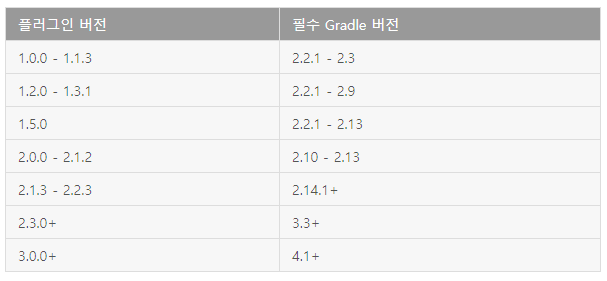
Gradle 버전은 Android Studio 의 파일 > 프로젝트 구조 > 프로젝트 메뉴에서 지정하거나 gradle/wrapper/gradle-wrapper.properties파일 에서 Gradle 배포 참조를 편집하여 지정할 수 있습니다 . 다음 예에서는 gradle-wrapper.properties파일 에 Gradle 버전을 4.1로 설정 합니다.
...
distributionUrl = https \ : //services.gradle.org/distributions/gradle-4.1-all.zip ...
Android Studio 에서 Gradle Sync 시 오류 대처 방법
과거 Android Studio 2.2 혹은 이전 버전대에서 작업하던 소스를 최신 3.0.1 버전에서 작업시에 오류가 발생하는데 이에 대한 대처 방법을 알아보죠.
medium.com
'android' 카테고리의 다른 글
| 안드로이드 FCM 화면 깨우기 (0) | 2020.09.26 |
|---|---|
| 안드로이드 웹뷰 키보드 스크롤 (2) | 2020.09.09 |
| 안드로이드 Button style 버튼 꾸미기 (0) | 2020.07.13 |
| flutter android.support.v4.content does not exist, cannot find symbol ActivityCompat, ContextCompat (0) | 2020.06.18 |
| 안드로이드 풀 스크린 모드 (0) | 2020.03.23 |


